- Click on the "Comments" link at the end of the entry you want to comment on. It'll say "0 Comments" or however many are there.
- This takes you to a page that has a big box saying "Leave your comment." Type your comment here.
- Fill in the word verification box, if there is one. Type the crazy, colored letters above it to prove you're not a robot.
- If you don't have a Google account or understand any of those other things listed, you can leave an Anonymous comment. Click that radio button.
- If you have provided your email and you'd like to have future comments left on that entry emailed to you, check the "Email follow-up comments to" box.
- Finally, click "Publish Your Comment" (or preview, if you want to see it first). It should give you errors if it didn't work.
Okay, give it a try! I'm curious who even follows this blog. :) One or two, at least.
I probably won't post until Monday, so happy Easter! I made you a graphic:
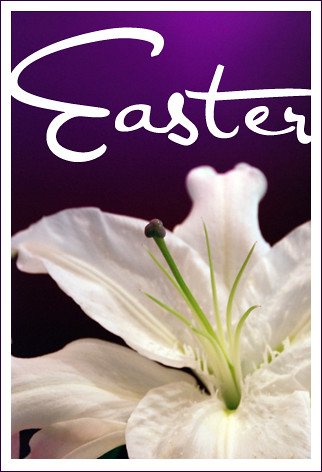
Up from the grave He arose,
With a mighty triumph o’er his foes,
He arose a victor from the dark domain,
And he lives forever, with his saints to reign.
He arose! He arose!
Hallelujah! Christ arose!

I'm following. :-) Lovely graphic!
ReplyDeleteYay, thanks!
ReplyDeleteMe too! Me too!
ReplyDelete